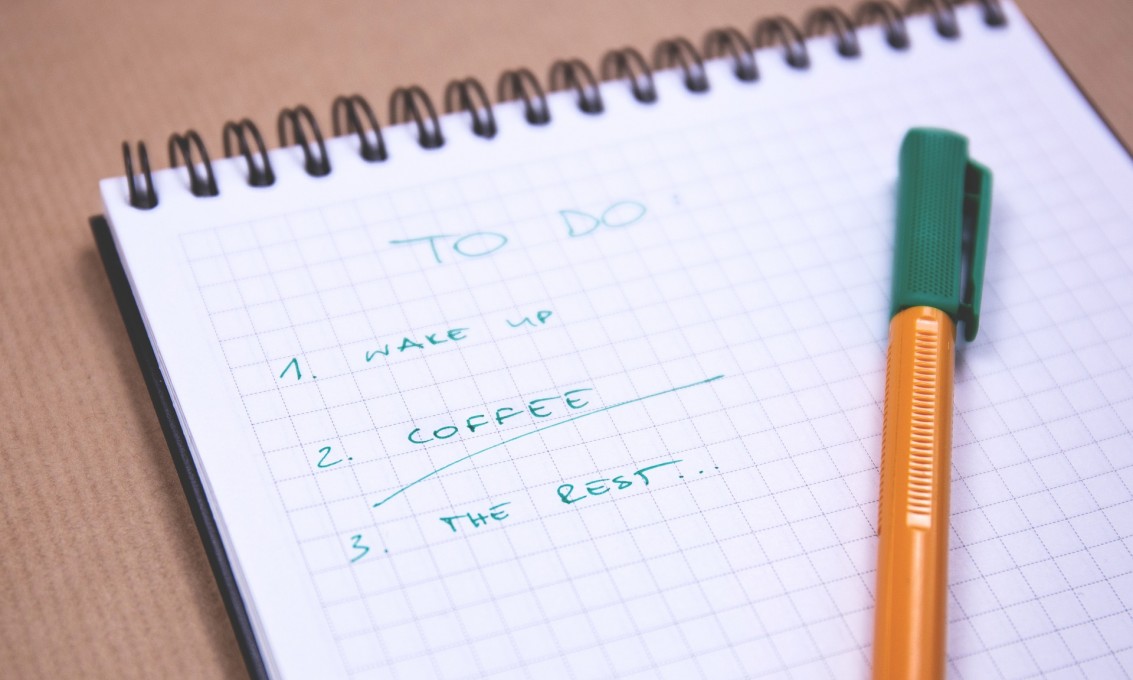If your home institution has an agreement with the UiS, you are welcome to apply as an exchange student. Without a bilateral agreement in place, we cannot accept your application.
The nomination portal is open from 1 March to 1 May. Please see our nomination guide for partners.
The application portal is open from 1 March to 1 May.
Application deadlines
1 April
Students doing practice placement within Social Work.
Students applying to the Faculty of Performing Arts.
1 May
Studies commencing in the autumn semester (August - December).
Please note that students doing practice placement in Nursing, Midwifery, or Paramedics should apply as early as possible
The nomination portal is open from 1 September to 1 November. Please see our nomination guide for partners.
The application portal is open from 1 September to 1 November.
Application deadlines
1 October
Students doing practice placement within Social Work.
Students applying to the Faculty of Performing Arts.
1 November
Studies commencing in the spring semester (January - June).
Please note that students doing practice placement in Nursing, Midwifery, or Paramedics should apply as early as possible
Inbound mobility team
Solvor Sleveland
inboundexchange@uis.no
+47 51 83 27 56
Daniel Sundnes Drønen
inboundexchange@uis.no
+47 51 83 22 69
Faculty of Performing Arts
Lena C. Haug
music-dance@uis.no
+47 51 83 40 00
Faculty of Health Sciences
Department of Social Sciences
Andreas Håheim
+47 51 83 18 04
1. Be nominated by your home institution
UiS requires all exchange students to be nominated
Before you can apply for exchange to University of Stavanger, you must be nominated by your home institution. Please note that our nomination deadlines are the same as the application deadlines.
The online nomination portal opens 1 March for the autumn semester and 1 September for the spring semester.
Nomination guide for partner institutions.
When you have been nominated, you will receive an email from the University of Stavanger confirming your nomination. You must wait for this email before moving on to Step 2.
If you are unsure whether your university has an exchange agreement with UiS, please check with your home coordinator or send us an email.
2. Log in to the application portal: Søknadsweb
How to create your application
Logging in to Søknadsweb
Once you have received the e-mail confirming your nomination, you can start your application in the portal. We recommend watching our application video at the top of this page before filling in the application form.
If you have not received the nomination e-mail, and you are certain you have been nominated in our online system, please write to us at inboundexchange@uis.no.
- Go to "Søknadsweb"
- Click "Login International Application"
- Request a new password.
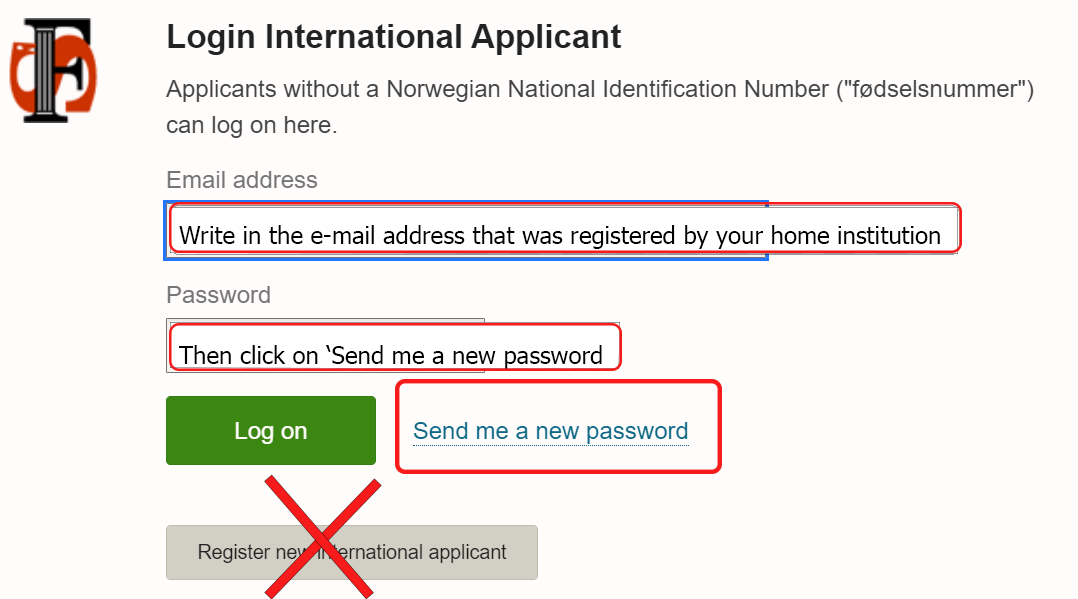
Do not create a new account in 'Søknadsweb'. When you were nominated, an account was automatically created for you.
You may log in and out of the application portal multiple times and make changes up until the deadline. You may at any time request a new password from our system.
Filling in your personal information
Please check the information already entered by your home institution very carefully:
- Name
- Nationality
- Date of Birth
If any information entered is incorrect, please notify us at inboundexchange@uis.no so that we can correct the data.
You must fill in your complete home address following the specific format outlined below.
- Street name and street/house/building number
- Postal code and postal area/city
- Country
Example: University Street 1, 1234 Stavanger, Norway.
If the home address is not listed correctly, there will be an error with your application. Do not use a P.O. Box or your home university's address.
3. Select courses
You must choose your courses before submitting your application
You can find all available courses listed in our course catalog. Click the course for a detailed description and any prerequisites.
Please pay close attention to the following when considering your course selection:
- Teaching semester (spring/autumn)
- Education level (bachelor/master)
- Space limitations
- Course packages (e.g., Outdoor Education, Comparative Educational Studies)
- Prerequisite knowledge. Prerequisites will be indicated as *required or **recommended. See details in the individual course descriptions.
Selecting from your "home" faculty
You can choose courses from the faculty you have been nominated to from the drop-down menu in Søknadsweb. Please start by selecting your faculty (application alternative). You may select up to 2 faculties/application alternatives and then add the courses for each faculty. If you would like to add courses from a third faculty, please write them in the "Extra information" field.
Selecting courses from other faculties
You may also request courses from other departments or faculties as long as your home university approves them. If a course from the course catalog does not show up in the drop-down menu, please provide the course code and course title in the "Extra information" box in the application form.
Restrictions
- Credits: You must take a minimum of 20 ECTS and a maximum of 40 ECTS per semester. The recommended course load is 30 ECTS. If you need a student visa for your exchange in Norway, you must select 30 ECTS per semester to be considered a full-time student by the immigration authorities.
- Access to master level courses: Bachelor level students cannot attend Master level courses. You must have completed 180 ECTS to be eligible for Master level courses.
- Available courses: You cannot attend courses not listed in the course catalog. If you have B2 or better in a Scandinavian language, you may request to take courses in Norwegian.
- Faculty of Performing Arts: The Faculty of Performing Arts will evaluate applicants based on submitted audition videos.
We process applications continuously, but we don't assess applications before the necessary documents have been uploaded and you have selected 30 ECTS.
If you plan on only taking 20 ECTS, please write this in the "extra information" field so that we can start assessing your application. If not, we will wait until after the deadline. Please note that this does not apply to students applying for traineeships.
4. Upload required documents
Remember to check which categories apply to you
Mandatory documents for all applicants
All students must upload the following documents in Søknadsweb:
- Transcript of records
- Valid ID (copy of passport or national ID card)
Complete applications must include courses and all required documents. The documents must be in accordance with the specifications in this section.
Please note that any students with incomplete applications after the application deadline will not be considered for student housing, as there are unfortunately fewer rooms available than the number of applicants.
Late documents cannot be submitted after 1 June (autumn) and 1 December (spring). Any applications still incomplete after this date will be cancelled.
Please see the specifications for each document category below.
Valid photo ID
Upload a photocopy of your ID (passport or national ID card) in a PDF or JPEG format that clearly shows:
- Full name
- Date of Birth
- Your picture
Transcript of Records
We use your transcript to evaluate your eligibility for the courses you have requested. Please upload the document in a PDF format. Your transcript of records must:
- Be an official copy signed or stamped by your home university. Screenshots or partial transcripts are not accepted.
- Be in English or Scandinavian language
- Show all the courses you have completed so far in your degree
- Show the course titles, credits, and grades
For master's students
You must upload both the transcript from your current Master's degree and the transcript from your Bachelor's degree. We should be able to see all the courses you have completed so far in your studies.
Extra document requirements
Some students must upload extra documents, depending on their visa requirements or any additional documentation needed for courses they'll be attending at UiS.
Please note that all necessary documents must be submitted within the given deadlines. If you have questions regarding any of the documents, please contact us via email.
Please make sure to check the categories below carefully, as some may apply to you.
5. English proficiency requirements
Expected English level at UiS
UiS expects that all incoming exchange students have a minimum English proficiency level of B2. For further reference and description of European language levels please check the self-assessment grid.
You do not have to submit an English proficiency level certificate.
Please note that students applying to English linguistics and English language and literature courses needs to provide documentation of their English level as described for each course.
6. Submit your application
You can make changes after the first submission
Submit your initial application
The first time you complete the application in Søknadsweb, you will get a confirmation e-mail called Application is changed. Click "save" to submit the application.
This confirmation email will include a code used for student housing applications. As soon as you submit your application the first time, you can apply for student housing.
You may log in and out of the application portal multiple times and make changes up until the deadline.
Upload documents after submission
The next time you enter to edit the application, the document page will not show up. If you wish to upload documents, click on the menu button "My documents". Here you may upload documents that will appear in your application.
When you have uploaded all the necessary documents and selected courses, the International Office will start assessing your application.
7. Apply for student accommodation
Please note that UiS does not offer guaranteed housing
When to apply for student accommodation?
You can apply for accommodation as soon as you have submitted your application for exchange. You do not have to wait for your letter of admission before applying for student accommodation through SiS Housing.
Application deadlines:
- 1 May (autumn semester)
- 1 November (spring semester)
Please note that students on shorter mobilities (e.g., 2 months), or students who do internships outside of the regular semesters, are not eligible for student housing through SiS. This does not apply to nursing students.
Here is a video on how to apply.**
All questions regarding SiS housing should be addressed to sis@minsis.no
The accommodation application code
The first time you submit your application, you will receive a confirmation email called Application is changed. This confirmation email will include an accommodation application code. This code is necessary to identify you as an incoming exchange student. You will find the code in the section Accommodation in the confirmation email.
Do not apply for housing without the code, as you will then be pooled with all the full-degree student applicants rather than with the prioritised exchange students.
We recommend that you apply via SiS Housing as soon as you submit the application for exchange and receive the confirmation e-mail containing the code. Please check junk/spam folder if you do not receive it after completing the application form and e-mail us if you cannot locate it. (NB! Do not use Internet Explorer/Edge. Use Firefox, Chrome or Safari).
Housing availability and restrictions
- Student housing is not guaranteed due to the precarious housing situation in the Stavanger area
- There are no family apartments available for international students with children. It is not allowed to live with children in single room apartments.
- International students cannot change their room with another person in the dorms, nor change dorms without the approval of SiS Housing.
If you are not allocated student accommodation, you will have to look into the private housing market. Please see our accommodation pages and tips from SiS.
Contracts
Housing contracts start on 1 August (autumn semester) and 2 January (spring semester). You cannot move in before these dates. Contracts usually cover one or two full semesters, and full semesters only (five months). Please see the checklist for accepted incoming students for instructions on how to pick up your key.
It is not possible to terminate the contract with SiS Housing during the first 5 months of the contract.
Students who need a study permit/visa
Use the automatic confirmation you receive via email after applying for housing in your study permit application. NB! Hotmail has a problem with receiving an automatic confirmation.
8. Accept or decline an offer of exchange
You must respond to an offer within 7 days
When the International Office have processed your application, we will either send you a rejection letter or a letter of admission.
The admission letter includes an offer of exchange from UiS. You will receive the letter via the email address listed in Søknadsweb, and you must respond to the offer in Søknadsweb within the given deadline.
Please note that because we process applications continuously, you may receive a response the next day or after the application deadline. We go through applications based on completeness, not by institution, and so you should not compare your progress with your classmates. A late response does not mean you have not been accepted.
Please remember to check your spam folder regularly after you submit your application.
9. Erasmus+ documents
For students coming through the Erasmus+ programme
The International Office signs Erasmus+ documents, such as Learning Agreements and Confirmation of Stay. You may use Online Learning Agreements (OLA), email your documents to us to be signed digitally, or stop by our office in Kitty Kielland's building for a physical signature. If you require a stamp, we recommend that you come by in person.
See how to fill in your Erasmus+ documents.
Guidelines
- Please do not upload your Learning Agreement in Søknadsweb
The International Office will not sign documents before you have received an Admission Letter.
- Your exchange period must be within the relevant semester
The International Office cannot sign attendance or departure certificates dated before or after the official semester start and end dates.
- Do not pre-fill sections intended for UiS
Please note that the International Office will not sign retroactively. If you need your document signed on a specific date, you will need to make an appointment and come to our office in person to be certain of obtaining the signature.
- Submit your documents for signature early
Please make sure you have enough time when submitting your documents to be signed, as the International Office receives a high volume of urgent emails at the start and end of the semester. It may take several working days before you hear back from us during the busiest periods.
Submit all required documents.
Apply for courses (or placement) that amounts to minimum 20 ECTS* and a maximum of 40 ECTS per semester.
Fulfill the recommended/required prerequisite knowledge (if any) necessary to take the courses (or placement)
*Practice placement students may take less than 20 ECTS
The courses that have limited places at the Faculty of Science and Technology will be given to the students who first submits an application, applies for these courses and meet any pre-requisite knowledge requirements.
Comparative Educational Studies Programme Outdoor Education Studies Programme Faculty of Performing Arts